

PJM expressly disclaims any obligation to correct or update any information or any warranty of any kind, whether express or implied, as to any information or other matters contained hereon. Entities relying on the information contained herein do so at their own risk. In no event shall PJM be liable for any damages of any kind, including, but not limited to, direct, indirect, general, special, incidental or consequential damages arising out of any use of information contained herein.
Use the lasso tool to view specific planning information within a defined geographic area.
Once the lasso is complete, you can download a spreadsheet of data pertaining to the items inside the lassoed area.
Results as of








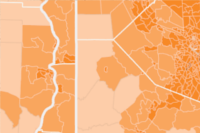
| Style |
|
| Size |
|
| Outline width |
|
| Transparency |
|
| Fill color |
|
| Outline color |
|
| Style |
|
| Width |
|
| Transparency |
|
| Line color |
|
| Style |
|
| Outline width |
|
| Transparency |
|
| Fill color |
|
| Outline color |
|
| Style |
|
| Weight |
|
| Transparency |
|
| Color |
|
|
Clear
|
Front
|
Back
|
Undo
|
Redo
|
Delete
|
|
Lasso
Apply
|
Reset
Clear
|
| From | |
| To |
|
Lasso
Apply
|
Reset
Clear
|
|
Lasso
Apply
|
Reset
Clear
|